
Build a project
Got a big project? No problem! Simply add products to your ‘My project’ & submit a project request.
If you have a project coming up that requires a lot of products, simply follow the steps outlined below to submit your own project request to our team.

1. Adding a Product
When you have decided on the product you want to add to your project, simply press the ‘add to my project’ button instead of the ‘add to cart’ on the product page.
Don’t worry about getting the quantity correct just yet, as you can change it further on in your project page.
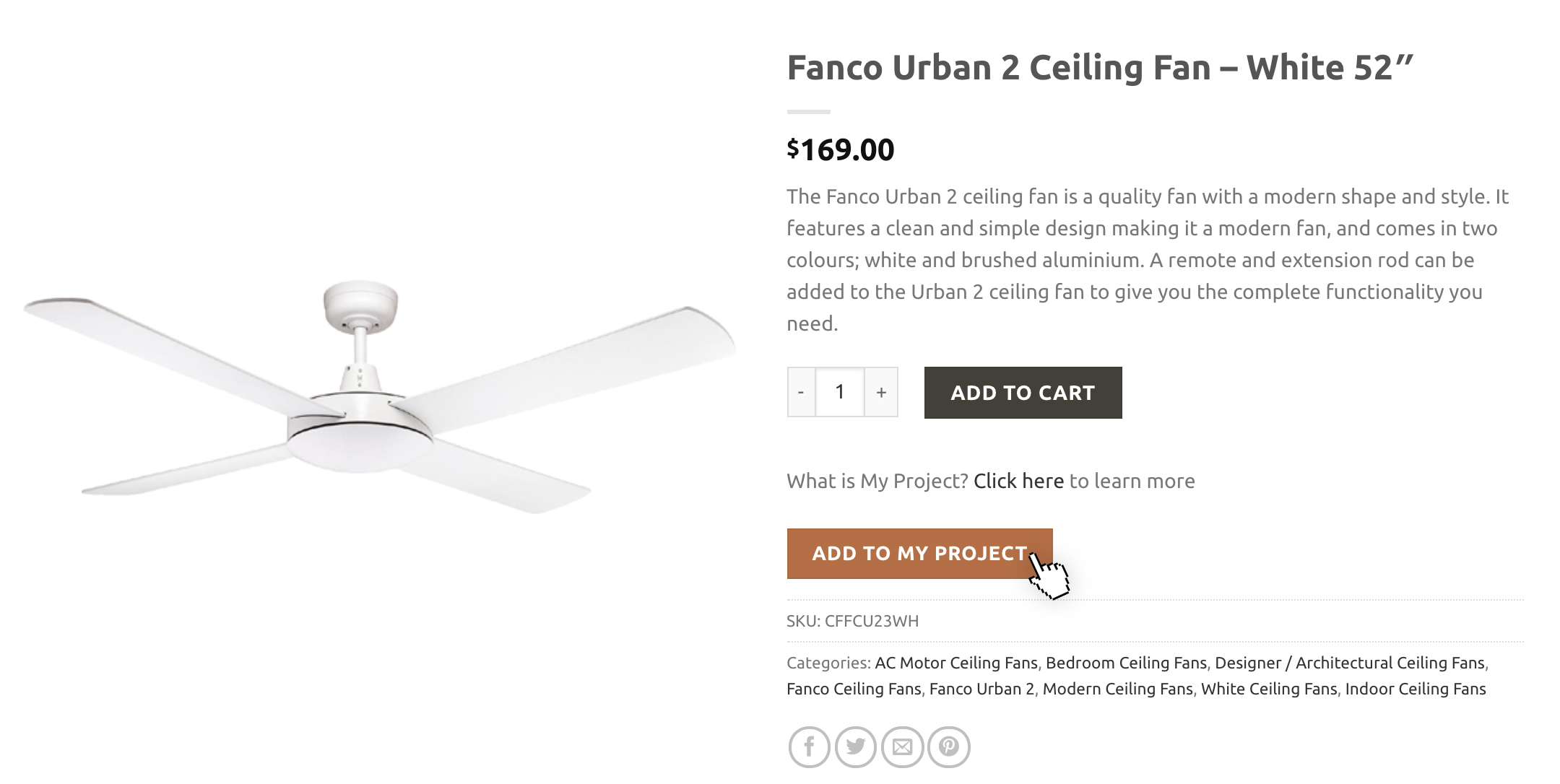

2. My Project Page
After you have added all the products via the ‘add to my project’ button, simply hit the ‘view your project list’ button to enter into your project page.
Here, you can see all of your products and change the quantity to your desired amount.
After you are happy with all the products, fill in all of the information required below, so that our team can better assist with your project.
3. Submit your Request
After filling out all your details, just press send and that’s it!
Now our sales team will have received your request and will be in contact with you shortly.
If you required any further assistance with this feel free to call us on 9095 6933

